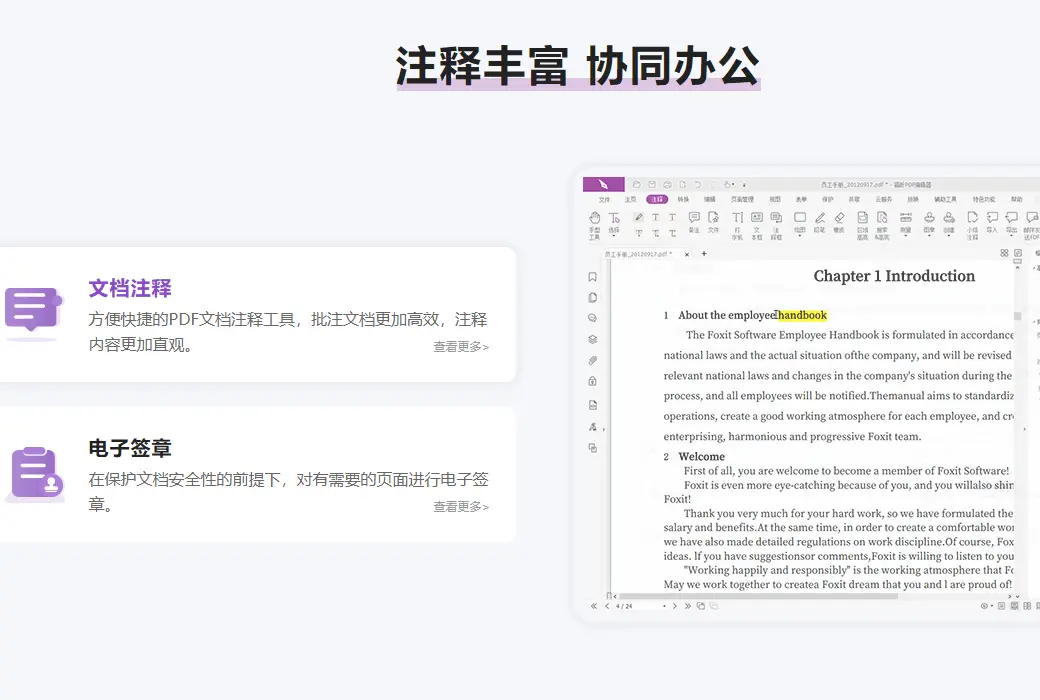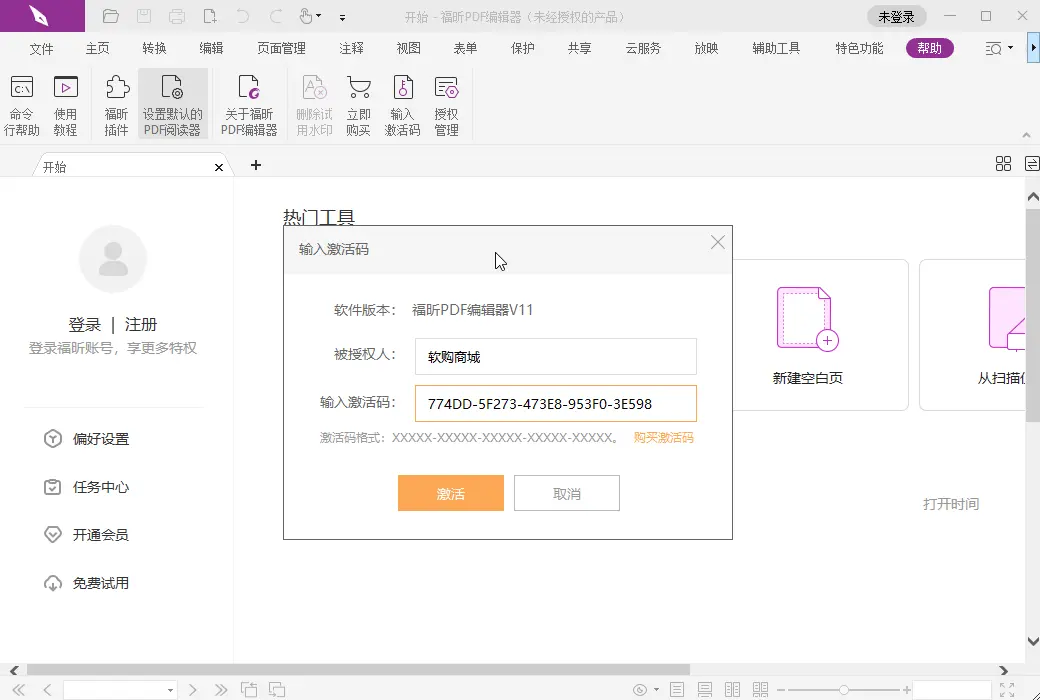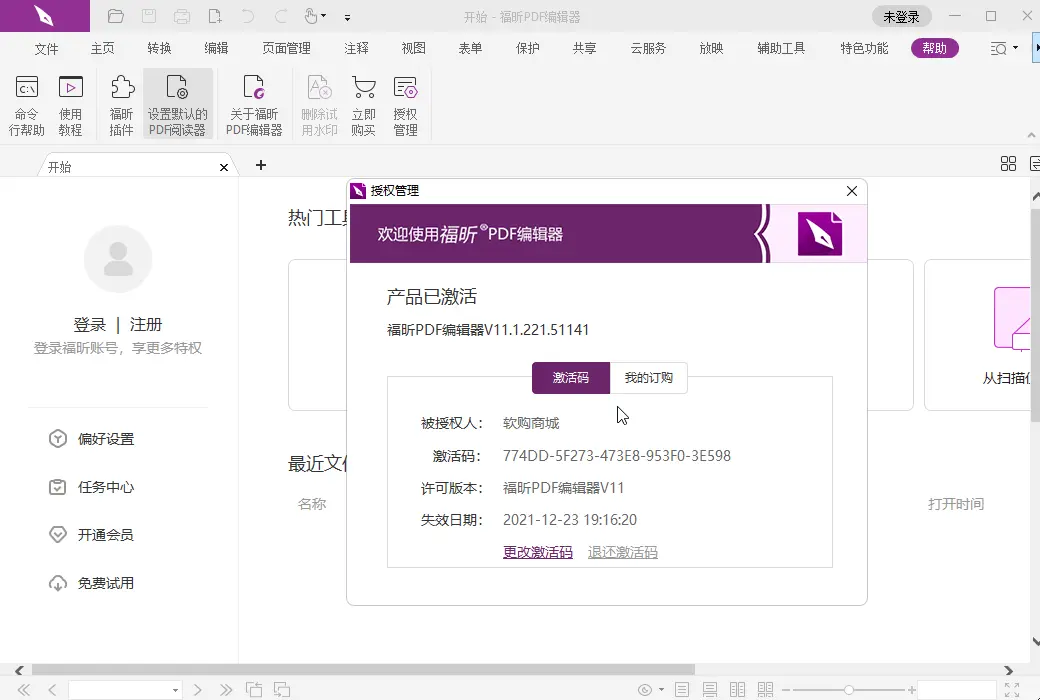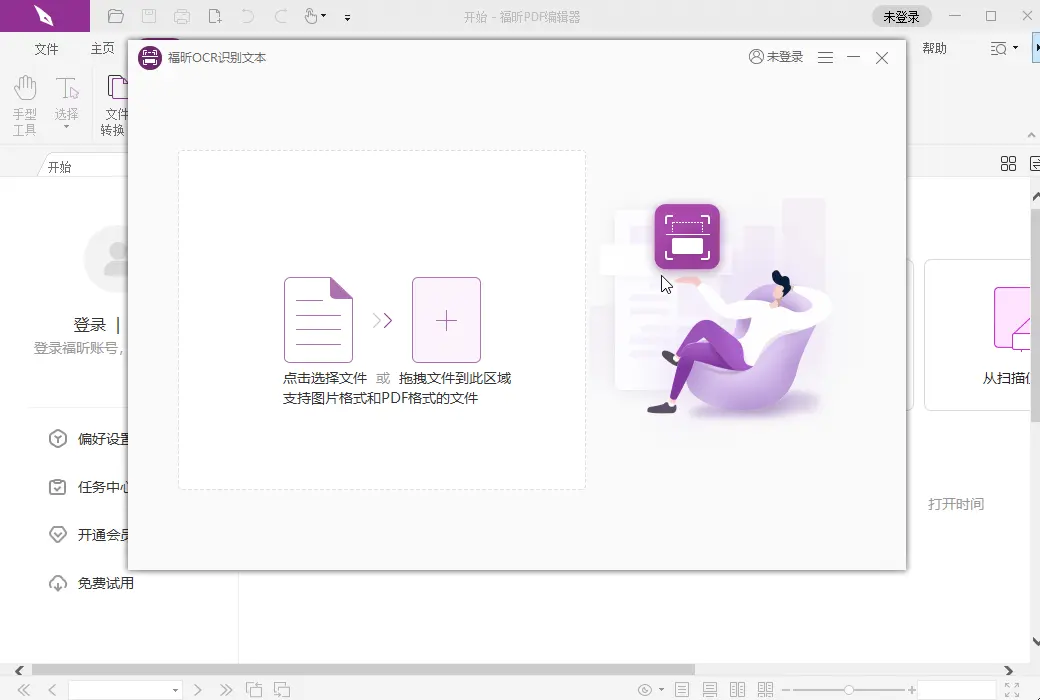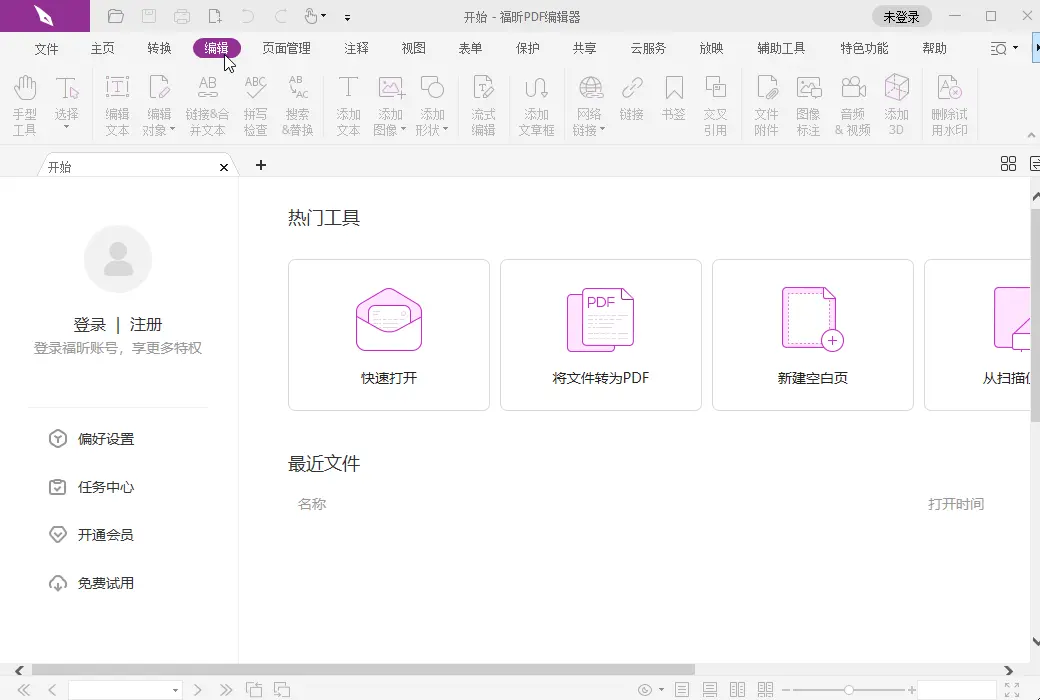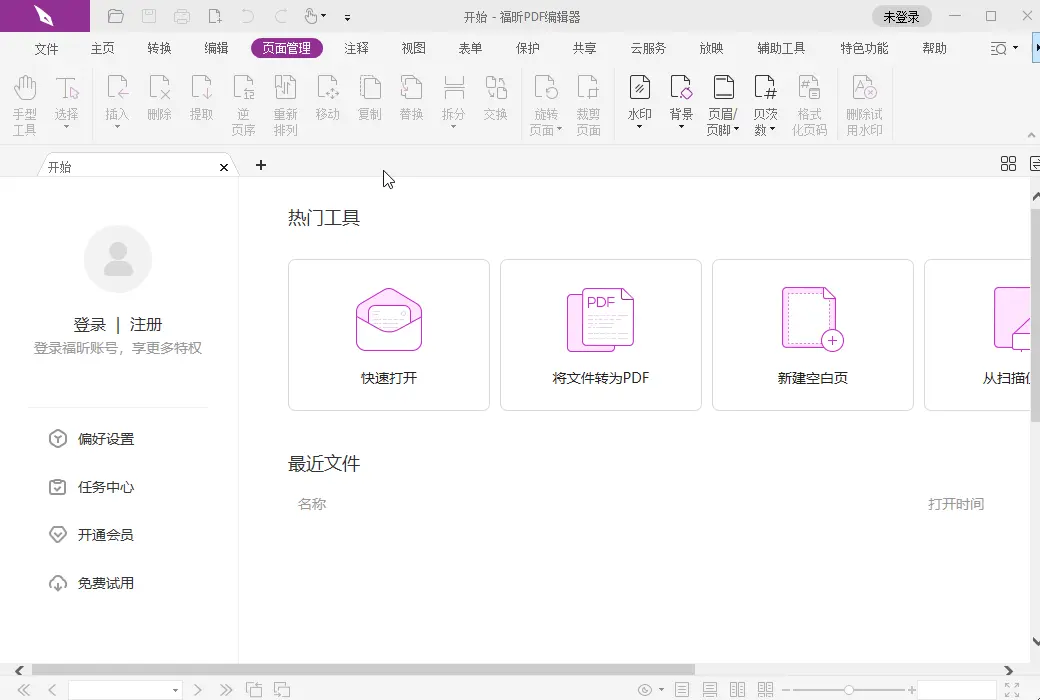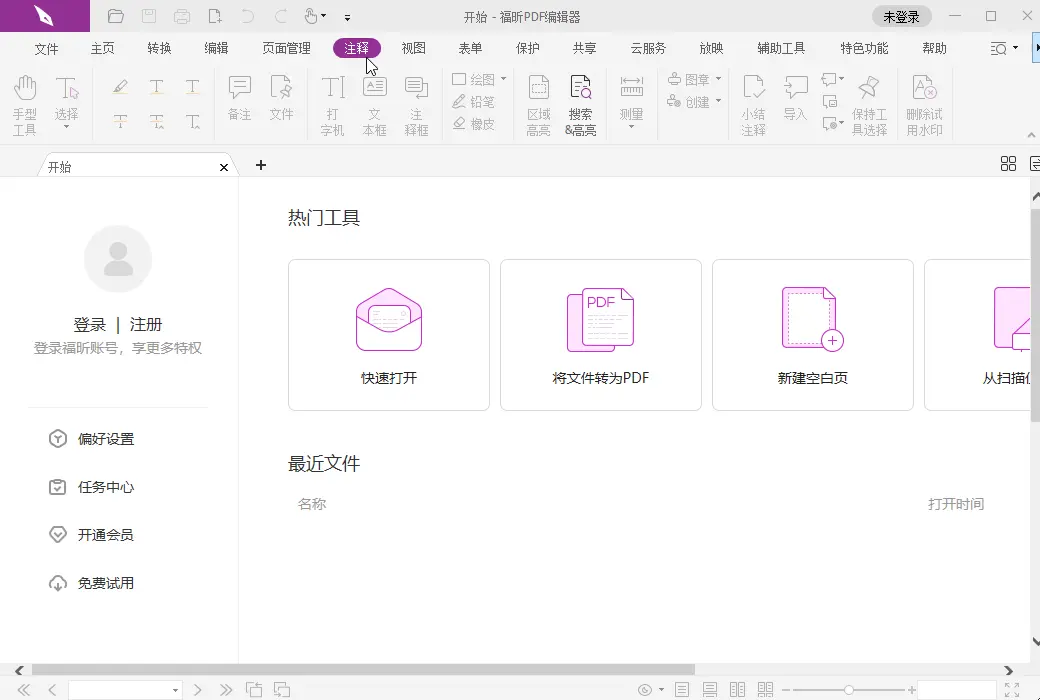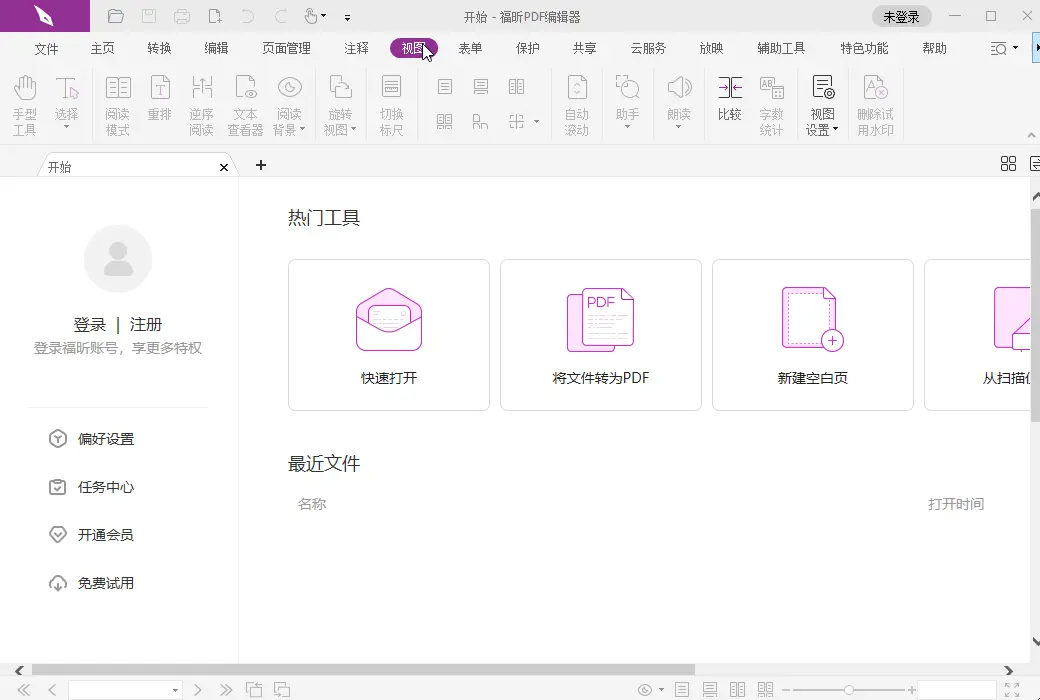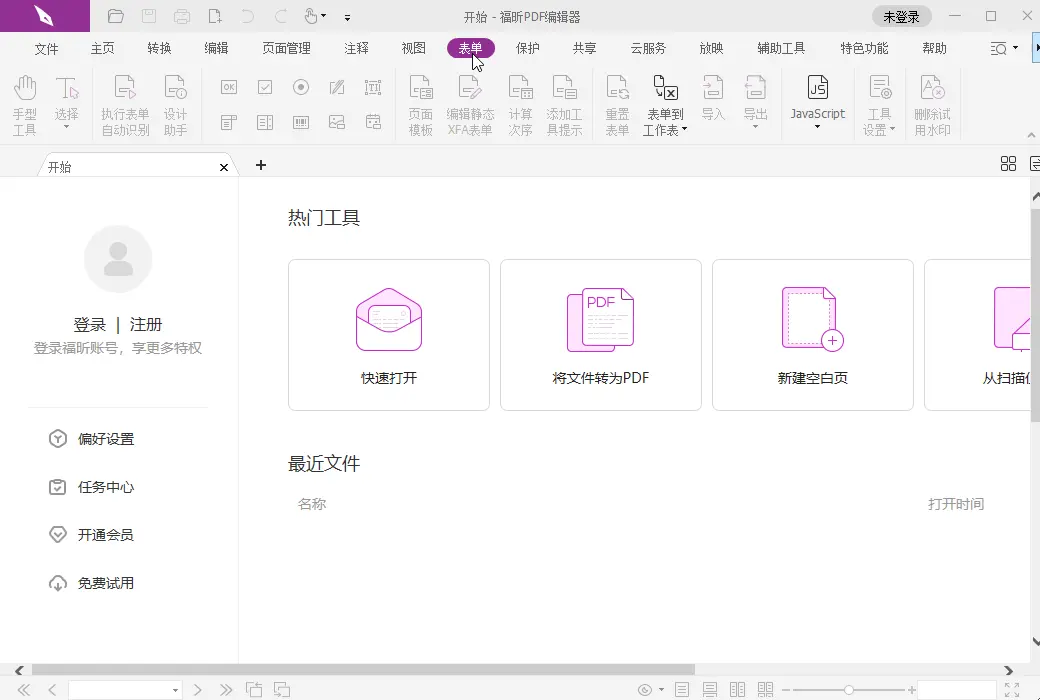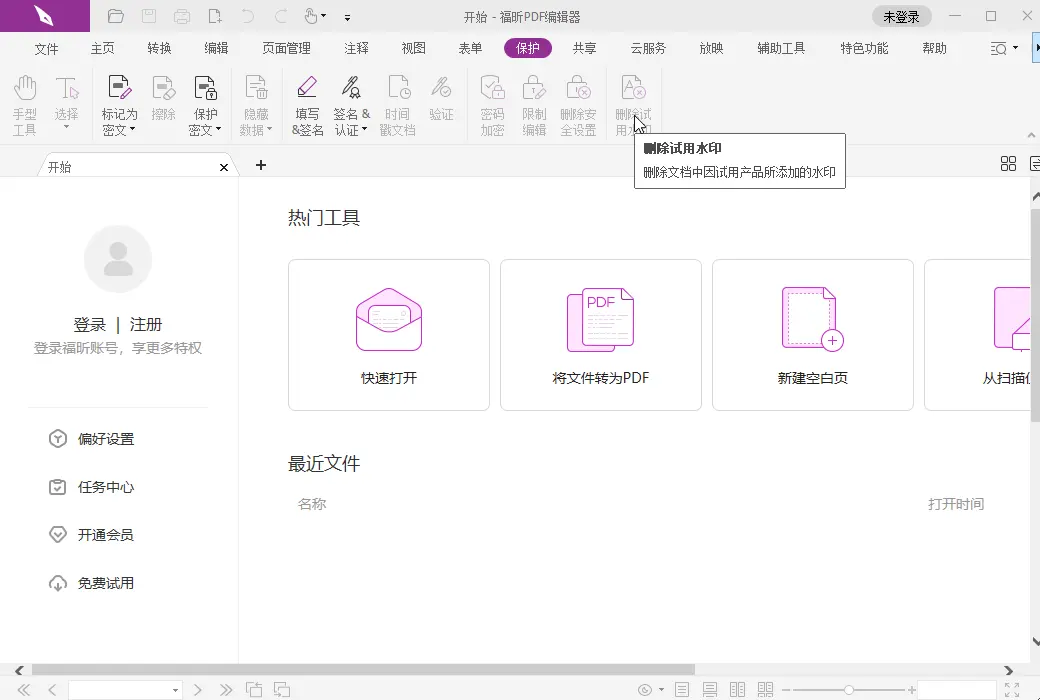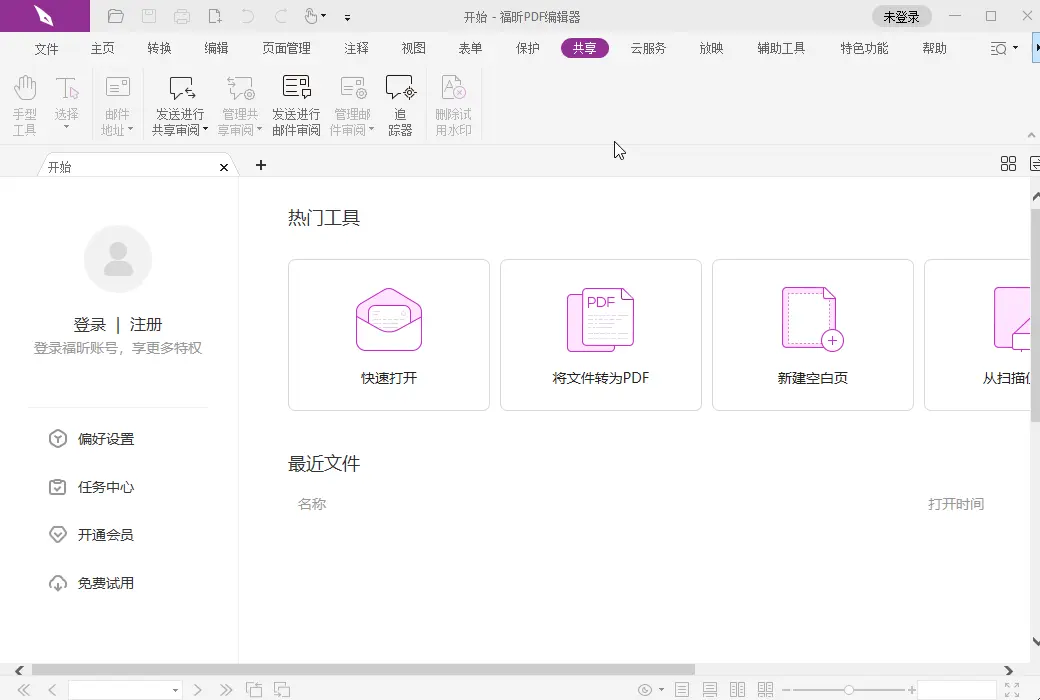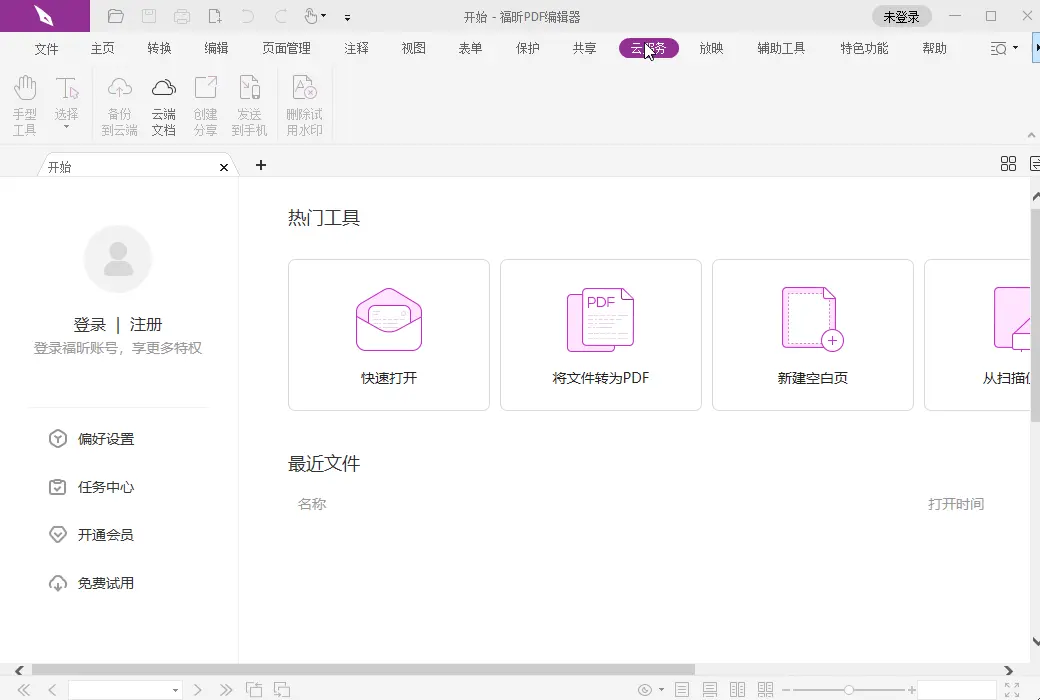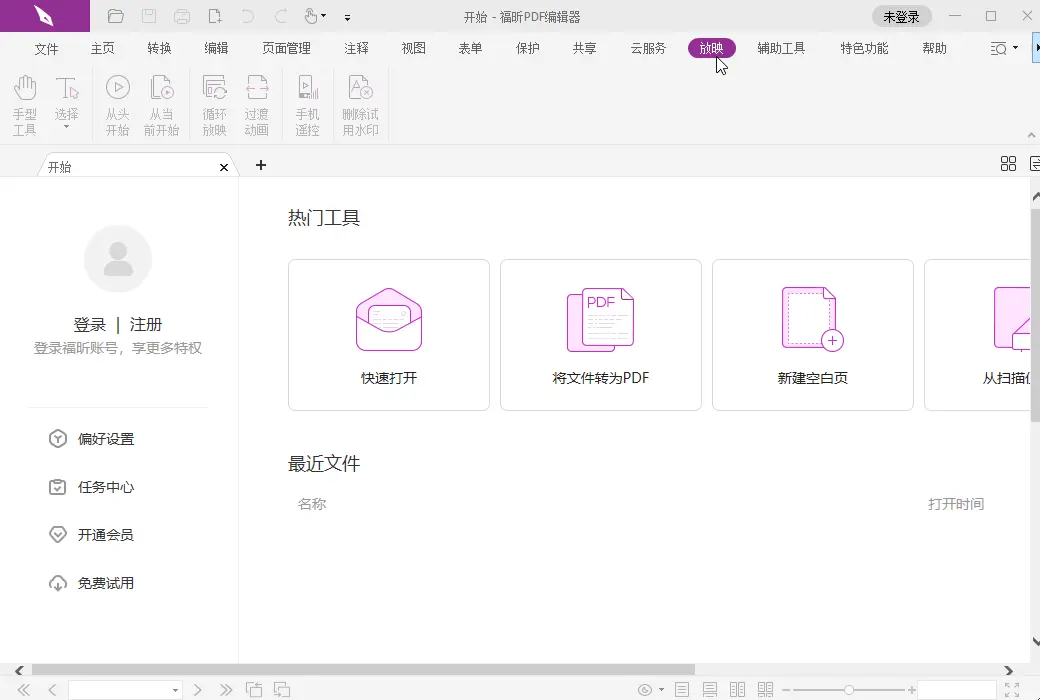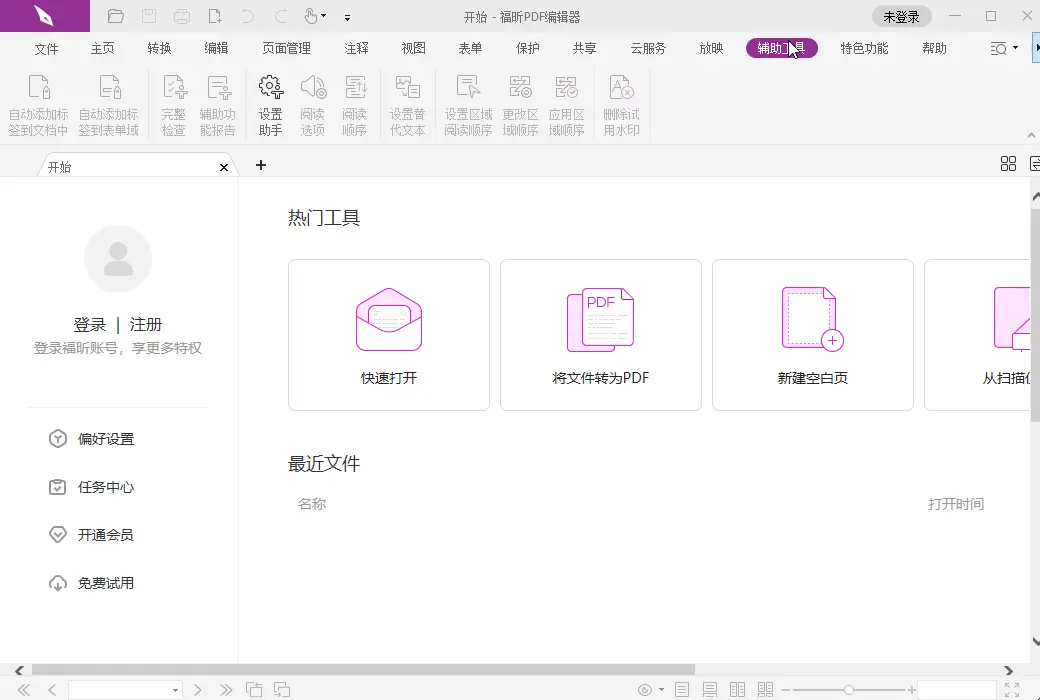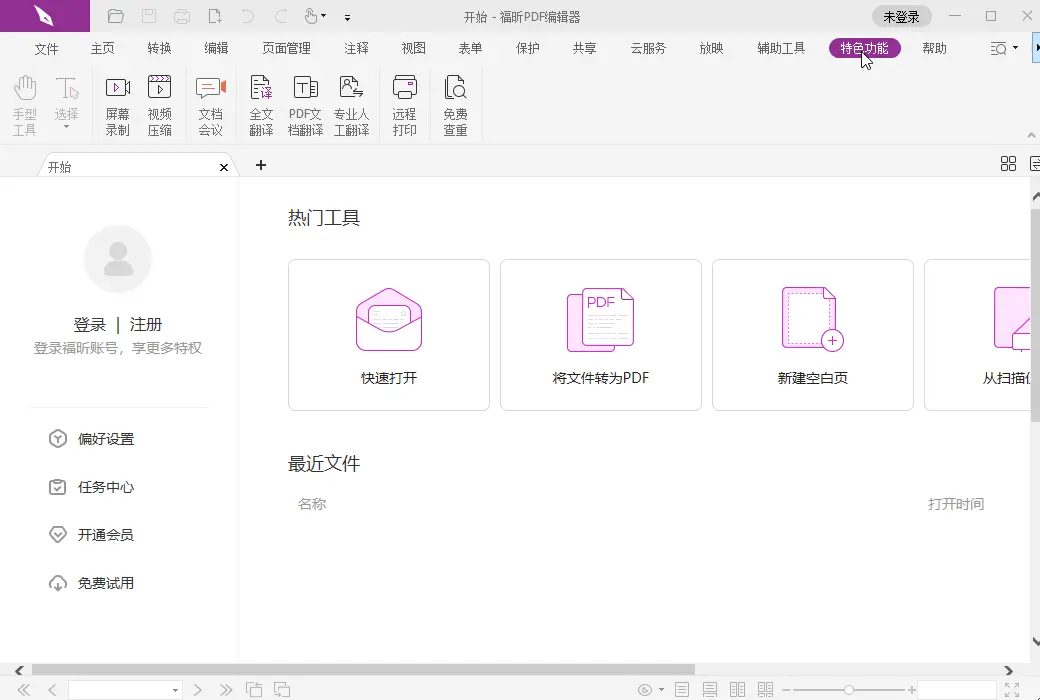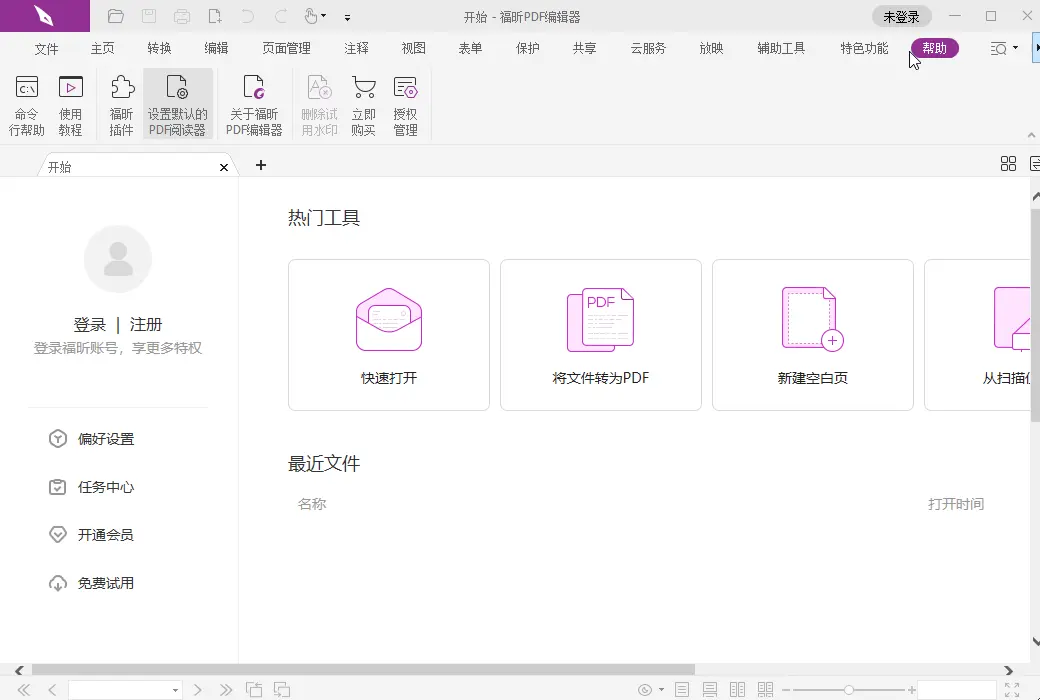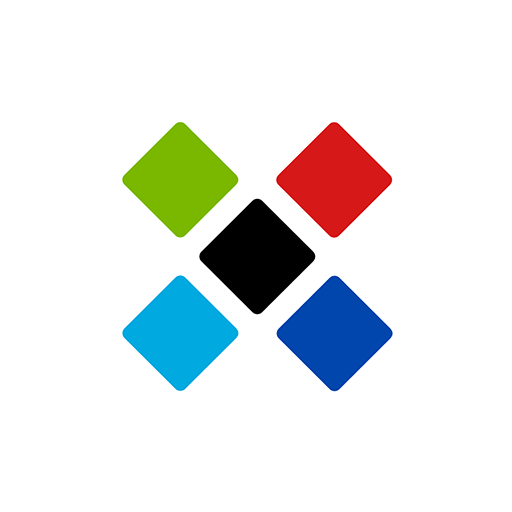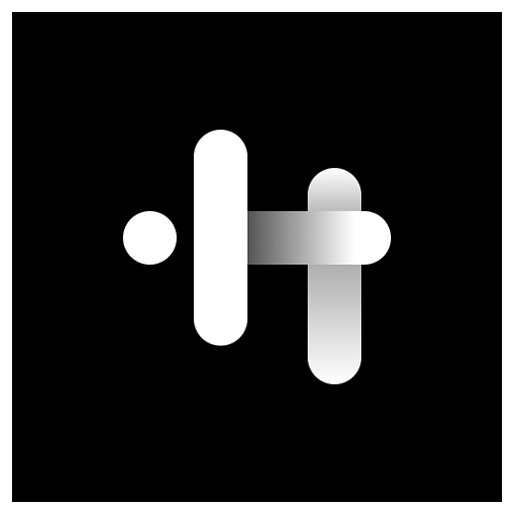You haven't signed in yet, you can have a better experience after signing in
 Foxit PDF Editor - Edit Equity Pack
Foxit PDF Editor - Edit Equity Pack

Activity Rules
1、Activity time:{{ info.groupon.start_at }} ~ {{ info.groupon.end_at }}。
1、Activity time:cease when sold out。
2、Validity period of the Group Buying:{{ info.groupon.expire_days * 24 }} hours。
3、Number of Group Buying:{{ info.groupon.need_count }}x。
Please Pay Attention
1、Teamwork process: Join/initiate a Group Buying and make a successful payment - Within the validity period, the number of team members meets the activity requirements - Group Buying succeeded!
2、If the number of participants cannot be met within the valid period, the group will fail, and the paid amount will be refunded in the original way.
3、The number of people required and the time of the event may vary among different products. Please pay attention to the rules of the event.
Foxit PDF Editor: An efficient PDF editing software that can easily edit, merge, convert, and watermark PDFs with just one click. Support automatic text rearrangement when editing content. Combine text by linking, merging, or splitting text blocks to achieve more text editing functions.
Please refer to the official website for details on the comparison of features of Foxit Personal Edition products:https://vip.foxitsoftware.cn/pay/comparison
- Paragraph editing
Edit text within paragraphs to eliminate layout concerns. Foxit PDF Editor Personal Edition supports automatic text rearrangement when editing content. Combine text by linking, merging, or splitting text blocks to achieve more text editing functions.
- Style Editing
Foxit PDF Editor Personal Edition can edit the font, style, size, color, and effects of PDF text, and can rearrange images dynamically. Edit and adjust various objects freely through linking, merging, or splitting.
- Layout editing
Foxit PDF Editor Personal Edition can adjust document layout by moving and scaling paragraphs, and perform left alignment, centering, right alignment, vertical distribution, rotation, flipping, or tilting operations on text, images, shapes, and other objects to complete document layout editing.
- Page Editing
Foxit PDF Editor Personal Edition supports editing operations such as deleting, adding, replacing, cropping, extracting, and page reassembly of documents, as well as adding watermarks, headers, footers, page backgrounds, and other functions to improve the professional appearance of documents; Multi document operation can achieve advanced functions such as merging documents and comparing documents.

Official website:https://editor.foxitsoftware.cn/
Download Center:https://foxit-pdfeditor.apsgo.cn
Backup Download:N/A
Delivery time:24-hour automatic shipping
Operating Platform:Windows
Interface language:Supports Chinese interface display and multiple language options.
Update Description:Update and use during the subscription period.
Trial before purchase:Before purchase, the free version with restricted features can be used.
How to receive goods:After purchase, the activation information will be sent to the email address at the time of placing the order, and the corresponding product activation code can be viewed in the personal center, My Orders.
Number of devices:Three computers can be installed for floating use.
Replace computer:Uninstall the original computer and activate the new computer login account.
Activation guidance:https://apsgo.com/store/product/foxiteditor#faq1504
Special note:To be added.
reference material:https://vip.foxitsoftware.cn/pay/editor.html

Any question
{{ app.qa.openQa.Q.title }}